UI Popups and Toast
Introduction
Build UI notifications quickly in Script Canvas with Popups and Toast.
In this tutorial learn how to:
- Create Popups to display notifications in the center of the screen.
- Receive player input with optional OK or Yes/No buttons.
- Use Toast to display notifications at the bottom of the screen.
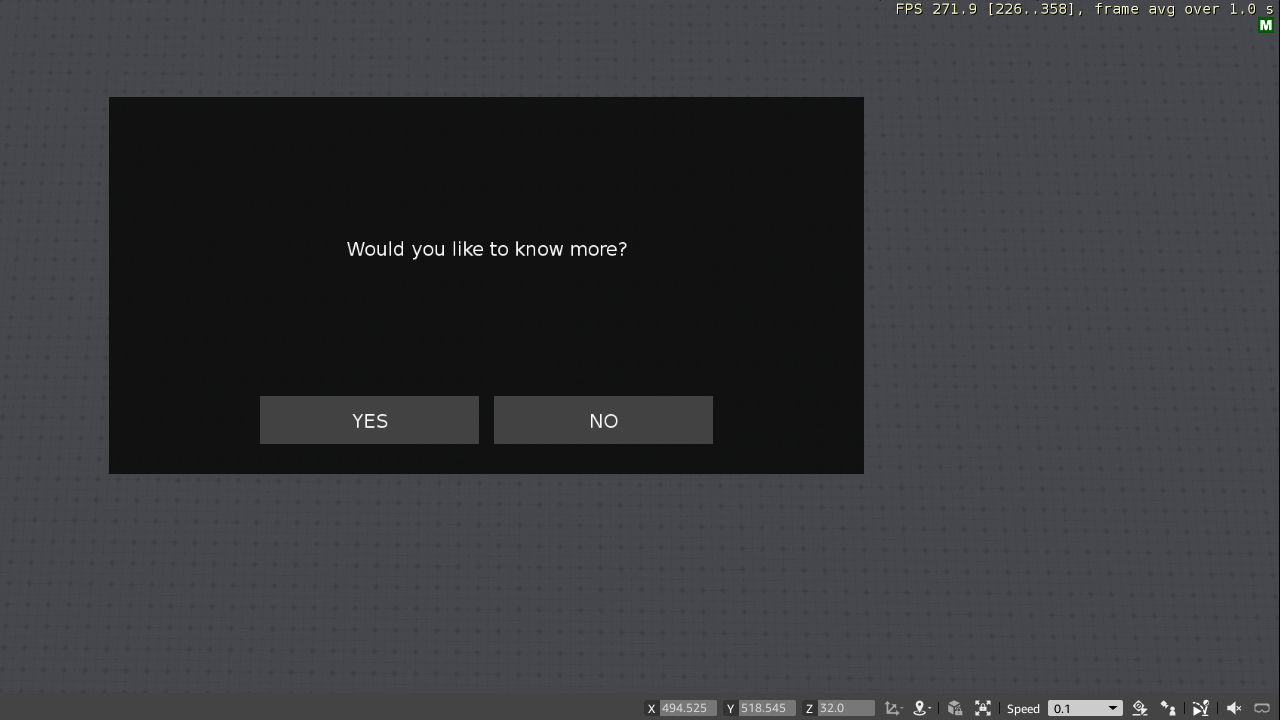
Popup with Yes/No Buttons
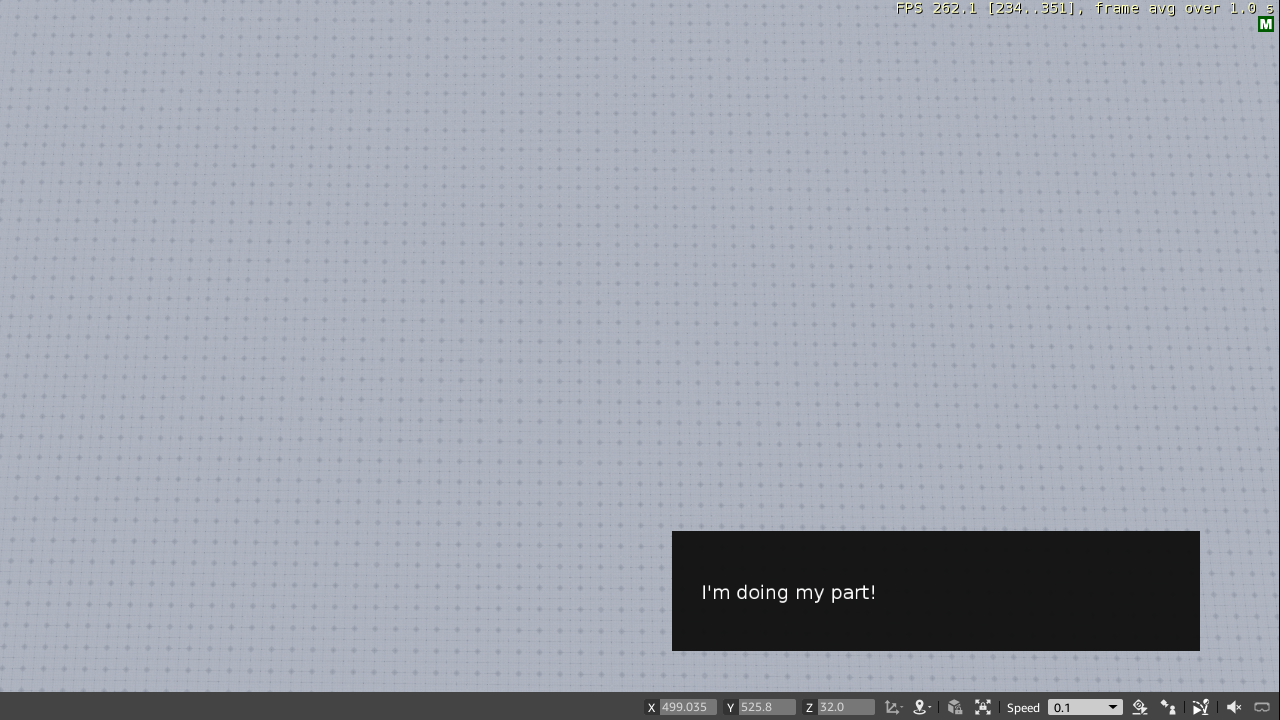
Toast Notification
Project Requirements
For this tutorial the following Gems and their dependencies must be enabled in your project: Script Canvas MessagePopup